Saleswhale Blog | 4 Min Read
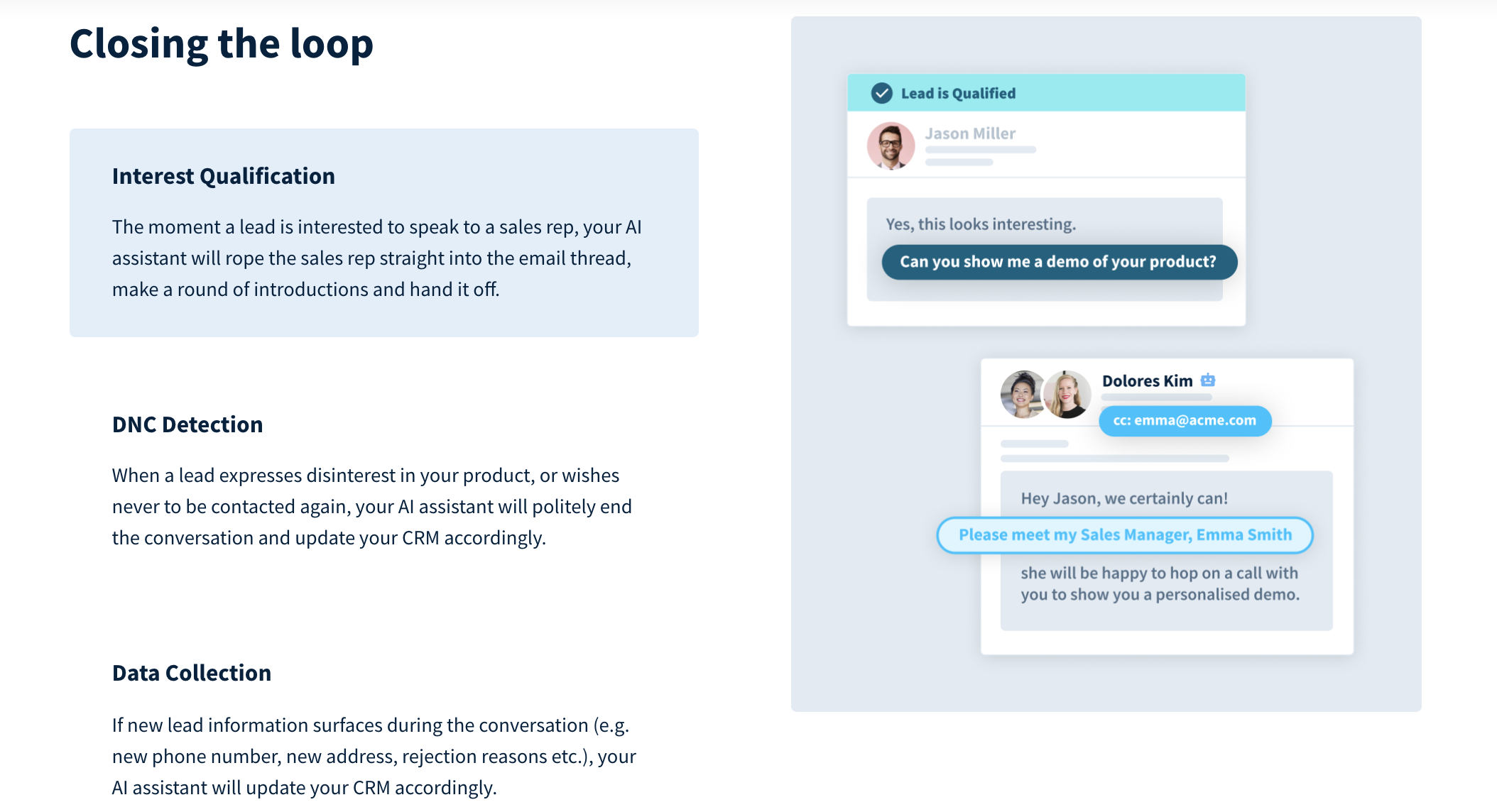
In an article I wrote on anti-usage products, I mentioned -
"If our users are logging in too often, it means that our software isn’t autonomous enough, and we have to work harder to sand down the product."
For a subset of our users (sales reps), the last thing they want to do is to log into yet another app. And we needed to find a way to meet them where they are at - their email inboxes.
At Saleswhale, we chose to pursue an email-first strategy where we actually used emails as an extension of our product interface.
For most products, email is used transactionally to deliver messages to users.
However, we decided to use emails as a mechanism to extend our product's core functionality. And give our users a secondary way to interact with our products.
The thought process was -
Humans use emails to trigger workflows and processes all the time.
"Hey Sam, can you take a look at this spreadsheet attached below, segment out existing customers, load them in our CRM, and then invite them to our upcoming webinar?"
So, we asked ourselves, "What if we could use emails to trigger workflows in our application as well?"
Could a given problem/workflow be triggered in email first, before we required someone to log into the app?
How far could we push this paradigm?
Here are three examples where we used email to extend our product functionality.
Handing off qualified leads conversationally to sales reps
AI assistant's human review escalation
Closing the loop on leads handed over
Let's see how each of these use cases work.
1. Handing off qualified leads conversationally to sales reps
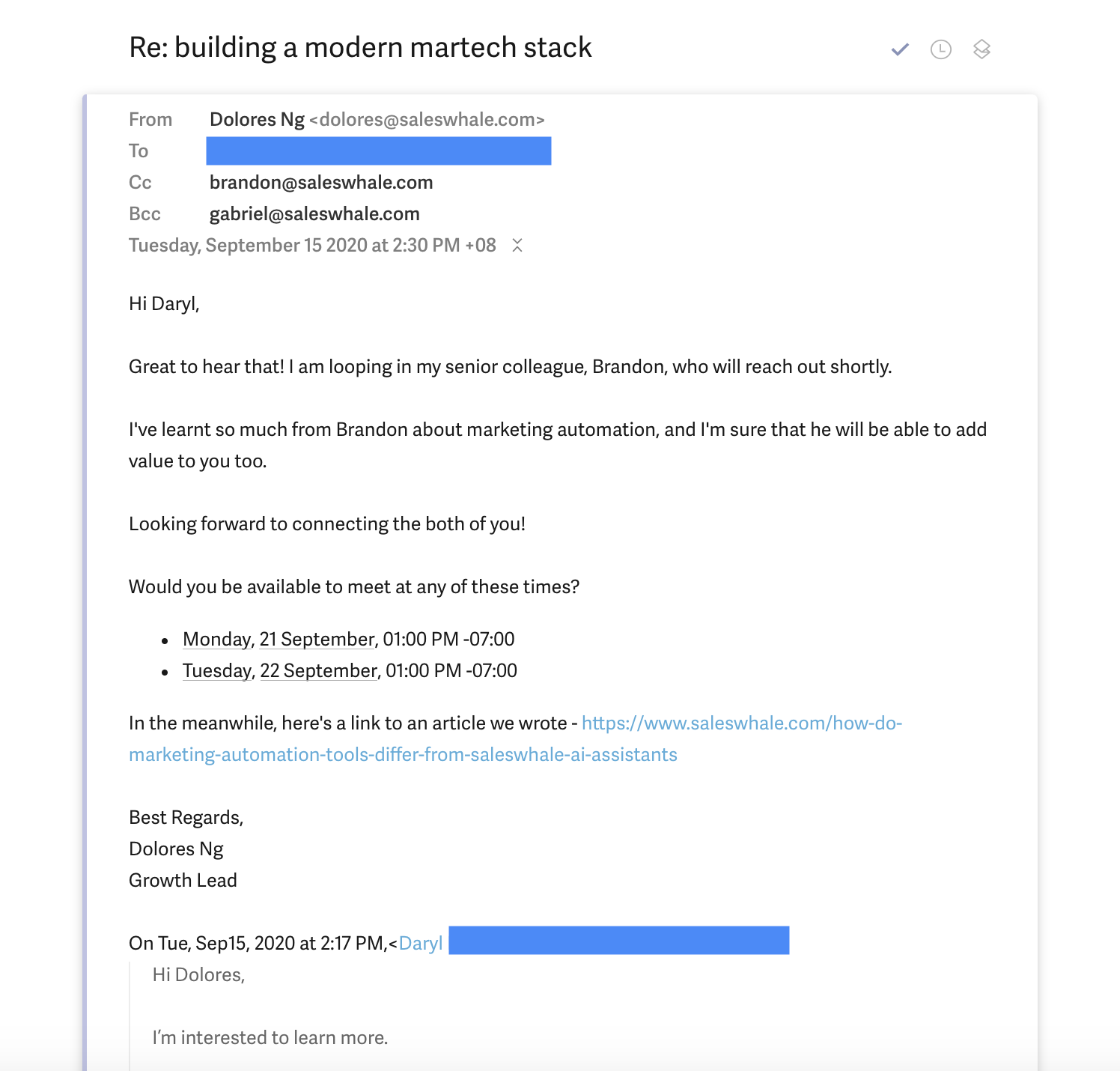
When a lead "raises their hands" and expresses interest, Saleswhale ropes in the relevant sales rep (based on territory, round-robin or account ownership) into the email conversation.
From the perspective of the sales rep, they receive a "hot" new lead directly in their email inbox, without having to log in to another application.
All they have to do is to hit "Reply All" to take over the conversation.
In our opinion, this workflow is critical. Because modern sales reps are already drowning in tools. From Salesforce, to Outreach/SalesLoft, to LinkedIn Sales Navigator, to Google Calendar, to Chrome extensions.
The last thing we want to do is to burden them to have to log into yet another application, and run the risk of hot leads slipping through the cracks.
This works well, because sales reps are already living 24/7 in their email inboxes, and Saleswhale is able to meet them where they are at.
2. AI assistant's human review escalation
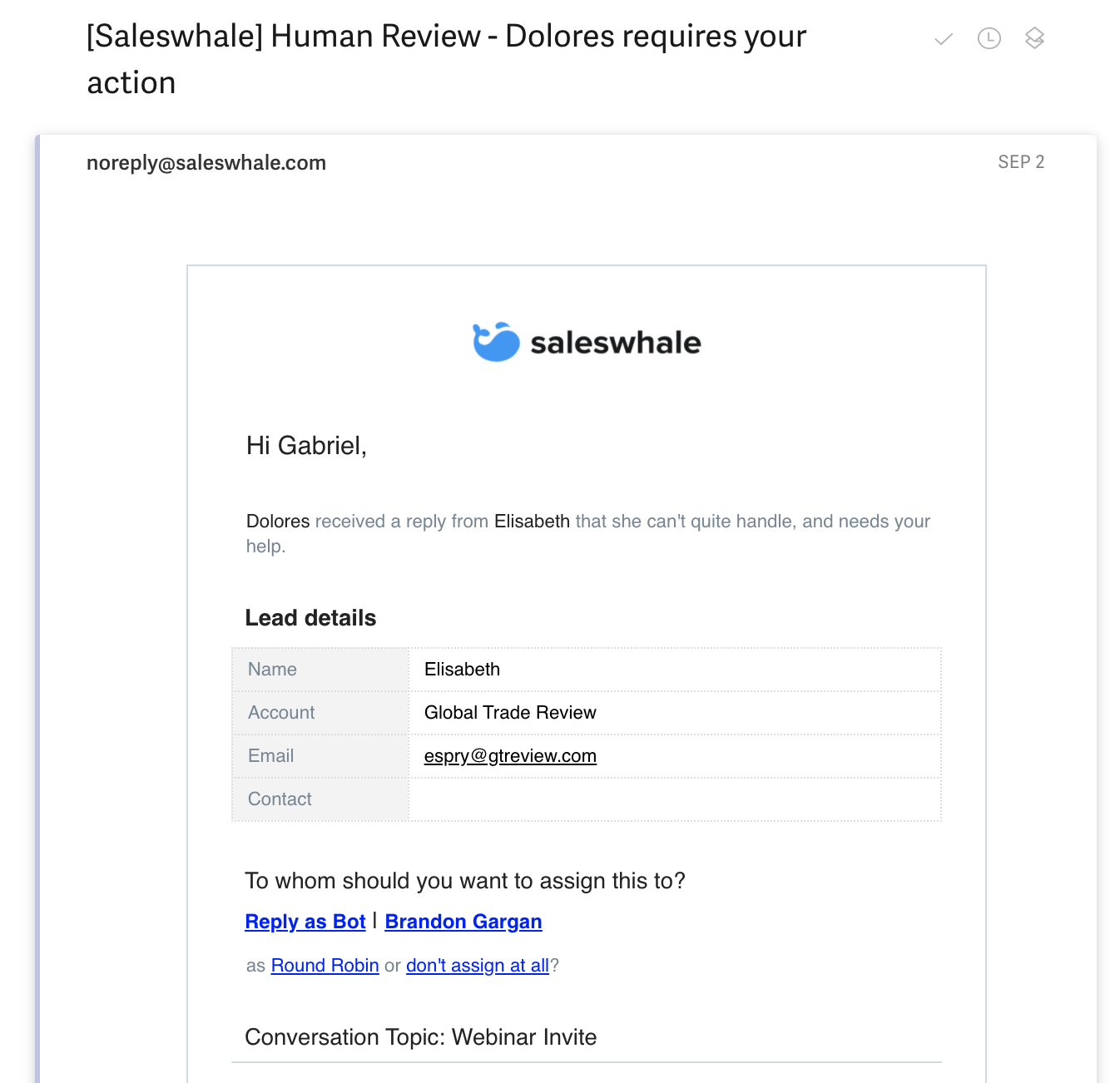
When a conversation goes "out of scope", our AI assistants trigger a Human Review workflow so that administrators can gracefully handle the conversation.
Using this email interface, Saleswhale administrators can quickly handle the "out of scope" conversation by replying to the email. Or click on buttons such as "Assign to Sales Rep: Brandon Gargan", which kicks off a series of automated workflows in the background.
Users can also handle Human Reviews from within the Saleswhale application:
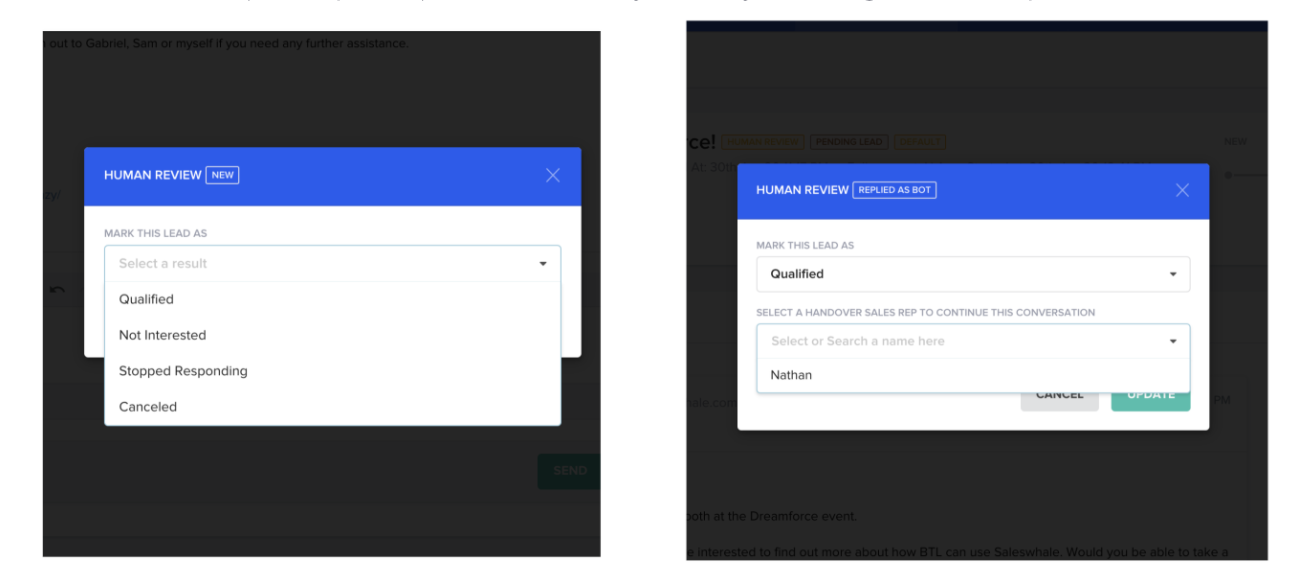
However, a secondary "email interaction interface" gives our users the shortest path to their goal.
And again, this means less friction - reducing the likelihood that leads slip through the cracks, which can be very expensive in opportunity costs for our users.
3. Closing the loop on handed-over leads
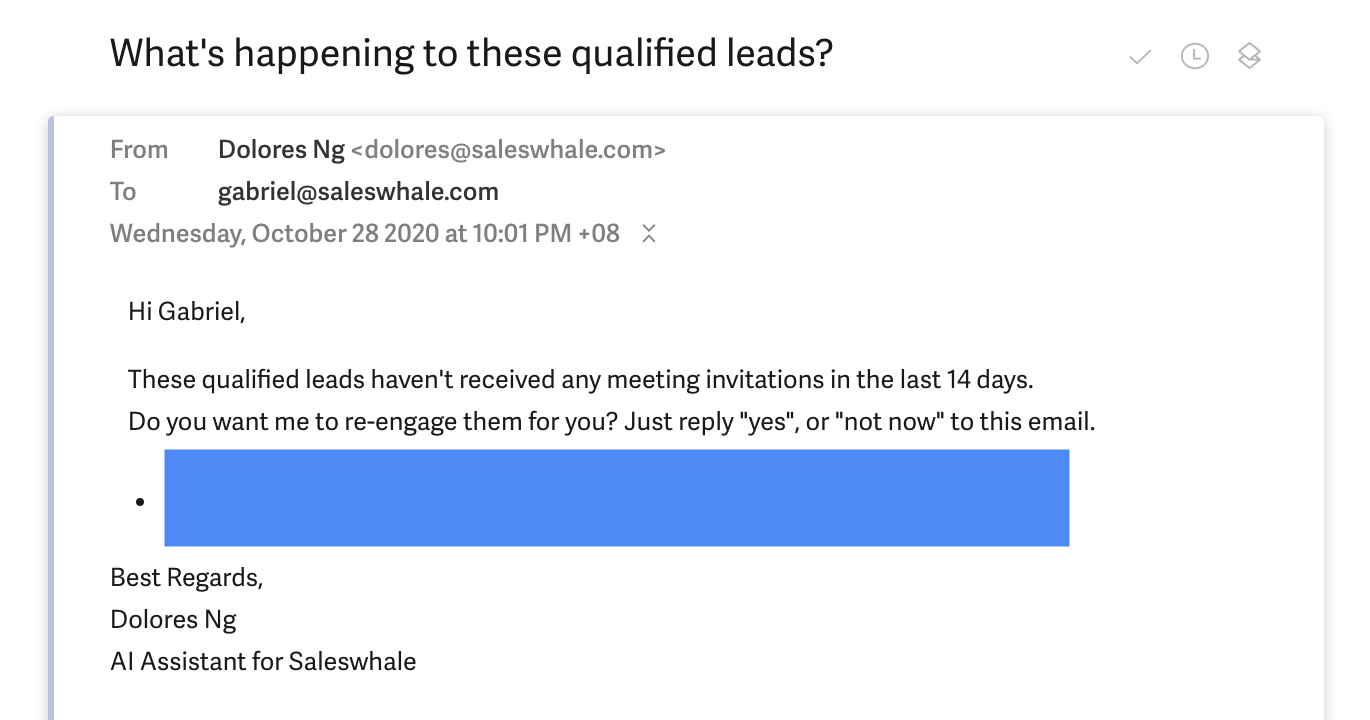
Modern marketing teams are goaled on not just leads created, but also pipeline creation and opportunities sourced.
This is why it's important for marketers to (a) get visibility into leads they hand-off to sales; and (b) help to follow through to make sure qualified leads turn into meetings.
For many product teams, the first instinct would be to build a dashboard, or some sort of a visualization.
However, we decided that the last thing revenue teams need is another dashboard. Dashboards are not autonomously actionable.
Hence, by integrating with the sales team's calendars - we are able to quickly discern if a marketing handed-off lead actually turned into a meeting.
And so, the AI assistant is able to quickly send an email to the sales rep - and ask if they need help with re-engagement and/or with scheduling the meeting.
Conclusion
In conclusion, we want to push the boundaries of email, and leverage it to become part of our product's core functionality.
We want people to perform actions within email, through buttons and conversational UI (users replying conversationally to our AI assistant via email).
This may seem like a tangent to the concept of "anti-usage products".
But the idea is congruent. We want to keep users out of our software as much as possible. Even if we have to use email to approximate / extend the product interface.


Co-founder & CEO at Saleswhale
Sign up for cutting edge ideas on conversational marketing, AI assistants and martech.
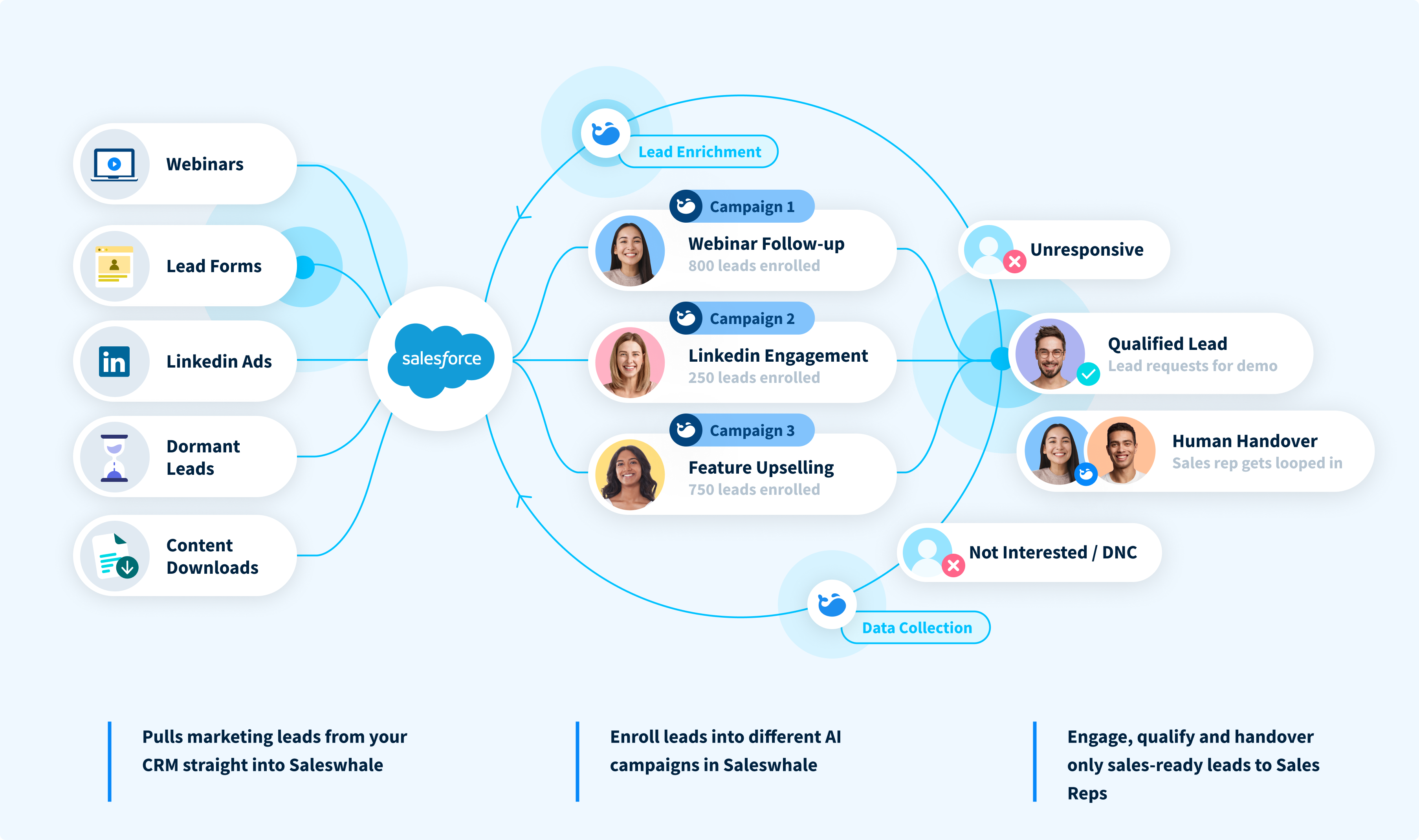
Saleswhale for Salesforce allows you to build powerful automated lead conversion workflows. This allows you to re-engage with your neglected marketing leads at...
19 APR 2021
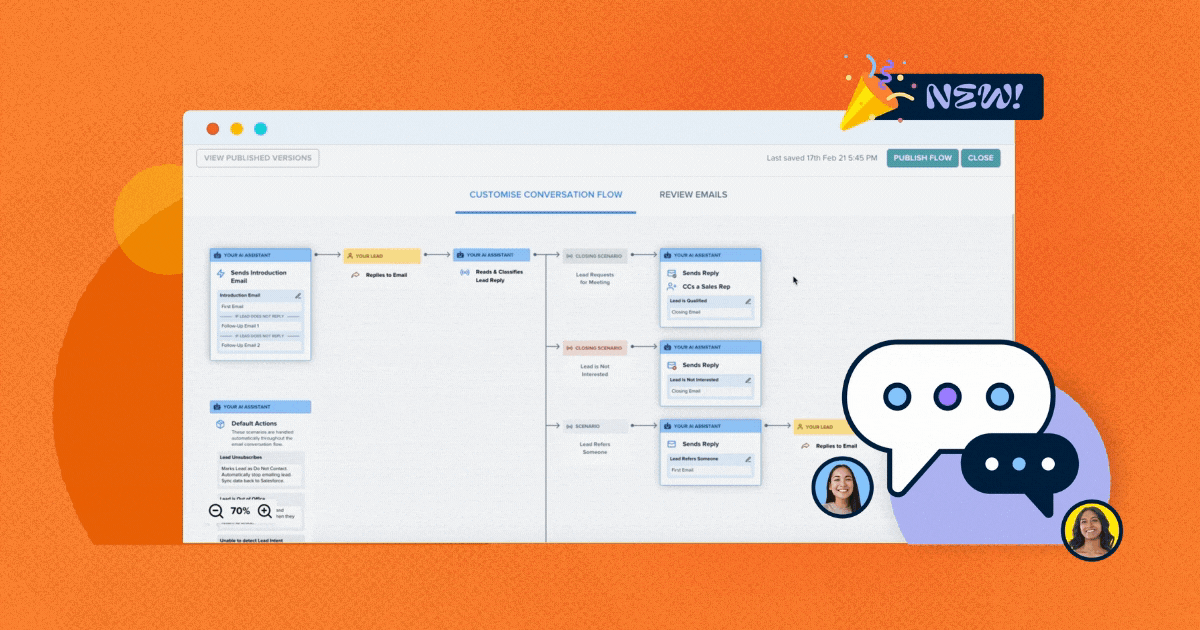
Demand generation and marketing teams generate more leads at the top of the funnel than ever in this new digital-first world. Saleswhale helps ensure those...
1 MAR 2021

Marketers that focus on MQLs end up doing the wrong things in order to achieve the metrics. So I changed it.
16 JUN 2020

Conversica isn't the only player out there. Learn how Saleswhale and Exceed.ai compare and make an informed decision.
15 APR 2021
By providing your email you consent to allow Saleswhale to store and process the personal information submitted above to provide you the content requested.
You can unsubscribe at any time by clicking the link in the footer of our emails. For information about our privacy practices, please visit our privacy page.